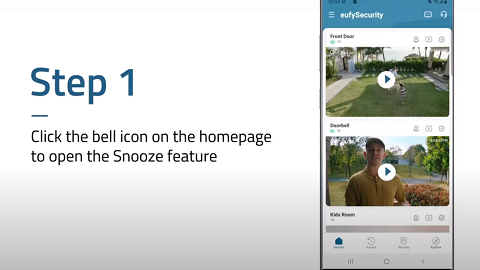The eufySecurity App will auto-update the devices’ status when you first open the App. About updating the eufyCam, please refer to this article: Update Firmware for eufySecurity Devices via App
If the automatic update fails, please try the following steps:
1. Please check if the HomeBase is online and if the network is absolutely great.
2. Please make sure the distance between the camera and HomeBase is about 2m-8m and the signal is great.
3. Please check the camera LED status:
a. If the status LED is Red and Blue alternately flashing, that means the camera is updating. Please wait for about 5 minutes and check the camera status again.
b. If the status LED is off, please press the SYNC button on the camera.
- If the status LED is flashing blue, that means the camera is powered on.
- If the status LED is flashing red, that means the camera is on low battery. Please charge the battery to full, and then update it later in camera settings > General > About Device > Check for the firmware update.
If the issue persists, please contact us for assistance.