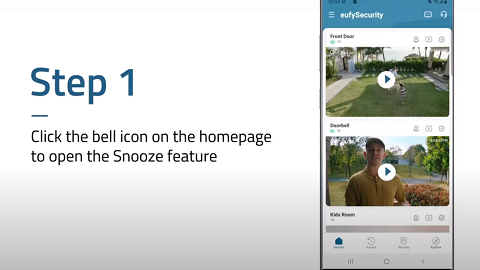Some eufy users might have doubts that the camera's LED indicator light is off in solar panel charging mode. Is the solar panel charging the camera?
The answer is yes. Camera’s LED indicator light does not turn on when it’s being charged by a solar panel because it’s charging at a lower current, thus the camera is unable to constantly remain in standby mode. On the other hand, the camera's LED indicator light turns on when it’s being charged via USB cable because it remains constantly in standby mode as it is charging at a higher current.
Where Do I Set Solar Panel Charging Mode to Charge My Camera?
You can set it to Solar Panel charging mode by going to Camera Settings > Power Manager > Power Source > Solar Panel.
When Power Manager Is in Solar Panel Mode:
1. Camera’s LED indicator will not light up when the solar panel is charging the camera, and the LED will light up when the camera is charging via USB cable.
2. The eufy app only displays the solar panel icon, and the battery icon will not visually show the camera is currently charging.
When Power Manager Is in Battery Mode:
1. Camera’s LED indicator will light up when the camera is being charged either by the solar panel or via USB cable.
2. Camera has risks of dropping offline when it’s connected to the solar panel.
3. Camera may have issues charging past 80% when it’s connected to the solar panel.
4. Camera will discharge quicker than it’s able to recharge by the solar panel when there is not sufficient direct sunlight.
5. The eufy app will show the battery icon when the camera is connected to the solar panel.