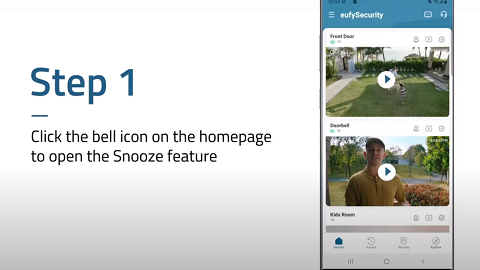If you have noticed that the night vision function on your eufy battery camera is not working at night, please try the following troubleshooting steps to verify if the issue can be resolved.
- Make sure the Auto Night Vision function is enabled.
(Devices tab > “...” icon > “Gear” icon > Video Settings > Night Vision)
- Check whether the light sensor on the camera works properly by covering the light sensor with your hand and observe whether the LED indicator light around the light sensor turns on. If the indicator light does turn on, then the light sensor is working properly.
- Make sure the ambient brightness level is low enough in the camera’s surrounding environment.
Note: There is a light sensor on the camera to sense the camera’s surrounding ambient brightness level. When the camera’s surrounding environment becomes dark and the value detected by the light sensor drops below 2.5 LUX (lumens, light source unit), the camera’s night vision will then turn on automatically if the Auto Night Vision function is already enabled. However, there are slight fluctuations due to the differences on each camera, and the fluctuation range is approximately 0.5. LUX (lumens).
If there are any other questions regarding the night vision function, please contact us for further assistance.