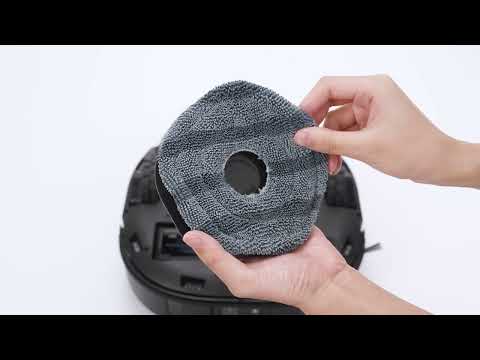The first step is to check and clean the dustbin and filter to verify if there are any blockages. If the dustbin is full, please empty it and clean it thoroughly. If the filter is clogged due to excessive dust and dirt, please wash the filter with cold water and allow it to dry completely before reinstalling the filter again.
If you have any further questions or concerns, please don't hesitate to contact us for assistance.