Cannot find the QR code for my S100 Wall Light Cam
Please note that you can locate the QR code for your S100 Wall Light Cam by using one of the following methods:
- The QR code is printed on the back of your S100 Wall Light Cam.
- The QR code for your S100 Wall Light Cam is also printed on the included Quick Start Guide.
If you have any further questions, please contact us for assistance.


73 undefined
Update Firmware for eufySecurity Devices via App
Storage Methods Compatibility for eufySecurity Device
AI Features for eufySecurity Devices
eufy Device Firmware & App Version Update Records Consolidation
Introduction to New eufy App
How to contact a Human Customer Service Representative?
Timestamp Incorrect in the Video
Failed to Download Videos via eufy App
How to open specific router ports for eufySecurity devices?
Failed to Set Up eufy Security / eufy Pet / eufy Care Devices

T84A1 S100 Wall Light Cam UK Declaration of Conformity

T84A1 S100 Wall Light Cam EU Declaration of Conformity


How Do I Connect My eufy Cameras with Amazon Alexa


How Do I Connect My eufy Cameras to the Google Assistant App


How to Schedule Your eufySecurity Devices


eufy Security App Functions

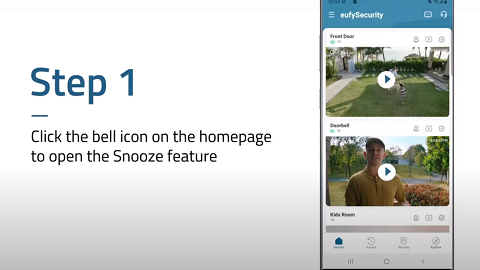
How to Turn On / Off the Snooze Feature





