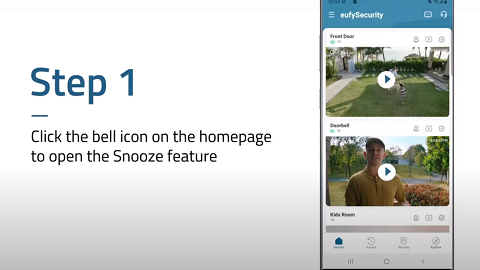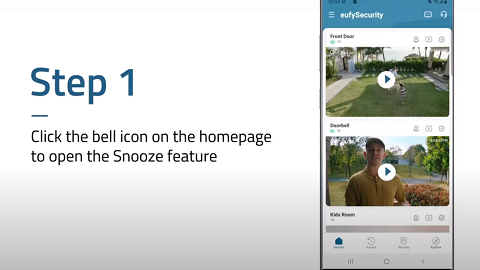eufyCam 3/3C System (with S380 HomeBase 3) supports Face Recognition. Face Recognition is enabled on S380 HomeBase 3, thus the Face should be added to the HomeBase System. You can add a Familiar Face by going to HomeBase Setting > Face Management.
3 ways to add Familiar Faces
- Manually adding by taking a photo
- Manually selecting from phone album
- Exchange the Stranger Faces into Familiar Faces
There are more details about Face Management Function: Introducing Face Management Function of S380 HomeBase (HomeBase 3)
If there is any question about this, please contact us for assistance.