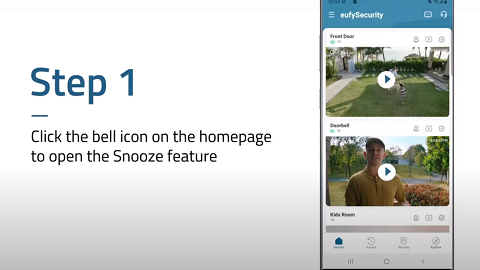If you are receiving frequent push notifications from your S100 Wall Light Cam, please try the following troubleshooting steps to verify if the issue can be resolved:
Note: If your primary purpose of installing your S100 Wall Light Cam is to monitor people, it is recommended to choose Human mode as the type of motion detection to reduce the number of times the camera may trigger motion detection and send push notifications due to all other motion events.
- If you prefer not to be notified during a certain period of time, please launch the eufy Security app to find the Wall Light Cam, and then select the Snooze icon to temporarily disable push notifications for a specific period of time according to the settings.
- If you do not need the camera to continue monitoring for a period of time, you can follow the methods below to turn off your camera:
- Set the camera to Disarmed mode. Please launch the eufy Security app > select the Security tab > select Wall Light Cam > set the camera to Disarmed mode.
- Turn off the camera. Please launch the eufy Security app > Wall Light Cam Settings > turn off the camera.
If you have any further questions, please contact us for assistance.