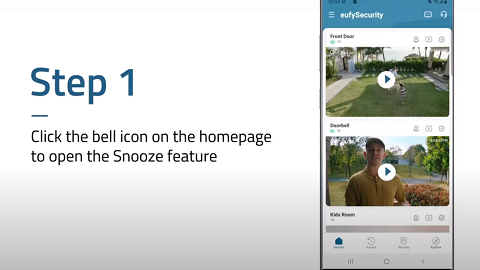Please note that there are two USB ports located on the back of eufy HomeBase 3.
The USB 1 port has two main functions:
- It is a Quick Charging port, which is the recommended charging method for your eufyCam camera.
- You can back up video recordings that are stored on the HomeBase 3 by inserting a USB drive into the USB 1 port on the back of your HomeBase 3. The backup video recordings will automatically convert into MP4 format.
Please refer to Introducing Video Archive Function of S380 HomeBase (HomeBase 3) for detailed instructions on how to back up videos to an external USB drive.
The USB 2 port is designed for subsequent function expansion in the future. Stay tuned for more exciting updates!
If you have any further questions, please contact us for assistance.