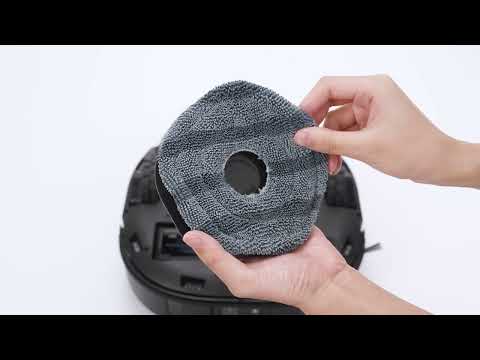If your E25/E28 robot cannot power on or loses connection with the base station, please try the following troubleshooting steps:
Please check the indicator light on the clean water tank of the base station to confirm whether the base station is powered on.
If the base station is not powered on:
-
Try different wall outlets to check whether the base station powers on. Sometimes, this issue might stem from a defective wall outlet.
-
Please ensure that the power cable is firmly connected to both the base station and a working outlet. Ensure that the power switch of the base station is turned on.
If the base station is powered on:
-
Gently push the robot fully into the base station and check if it powers on automatically.
-
Use a pin to hold down the Reset button on the robot for three seconds to perform a factory reset. Then, press and hold the Power button on the robot for three seconds to check if it powers on.
-
Remove the bottom cover of the robot, disconnect and reconnect the battery, then press and hold the Power button for three seconds to check if the robot powers on.
If you have any other questions about the E25/E28 robot, please don't hesitate to contact us for further assistance.