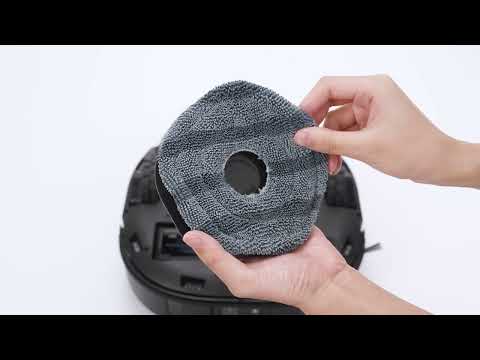If your E25/E28 robot emits an audible error stating "Return failed, please clear the area around the station or dock" and fails to return to the base station, it may be due to one of the following three scenarios:
-
When the robot fails to return to the base station.
-
When the robot fails to correctly dock at the base station.
-
If the robot fails to begin charging after correctly docking at the base station, it may repeatedly undock and attempt to dock again.
Please try the following troubleshooting steps:
-
Ensure the base station is placed according to the official installation guidelines found in the user manual. Incorrect placement, such as placing the base station on an uneven surface or too close to a wall without sufficient clearance, can cause the robot to struggle with docking alignment. Please refer to the image below for guidance on properly placing the base station:
-
Inspect the infrared sensor lens located on the robot and its base station. If dust or debris is present, gently wipe the lens using a soft, lint-free cloth or a cotton swab. Clean sensors help maintain accurate alignment and signal detection.
-
Examine the side wheels of the robot. If obstructed by debris or entangled with foreign objects, the robot could tilt slightly, hindering its ability to establish firm contact with the charging pins. Attempt to turn the wheels manually or utilize a tool to remove any blockages. Please refer to the image below for visual guidance:
Once these steps are completed, place the robot in front of the base station and allow it to dock again. This issue is resolved if the robot docks correctly and begins charging without repeatedly undocking and attempting to dock again.
If you have any other questions about the E25/E28 robot, please don't hesitate to contact eufy Support Engineers for further assistance.