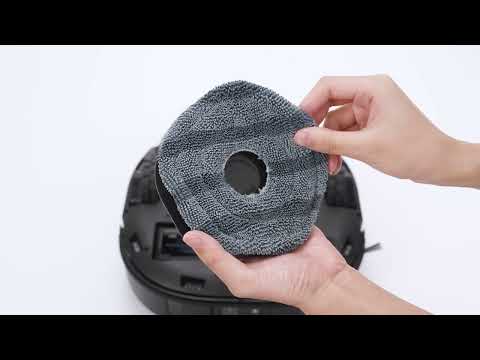If your E25/E28 robot fails to detect carpets while cleaning, please try the following troubleshooting steps:
-
Please verify if the BoostIQ feature of the robot is enabled in the app and review the selected Carpet Cleaning Mode to ensure proper configuration.
-
Inspect the surface of the ultrasonic sensor for any dirt or debris. Gently clean it with a soft cloth or cotton swab and check if the issue is resolved. Please refer to the image below for the location of the ultrasonic sensor.
-
If the issue persists, please provide your eufy account information, along with the date and time of the robot's specific cleaning session, and ensure that the Activity Log Upload feature is enabled in the app. Please refer to the article below for detailed instructions:
If carpet zones are not displaying on the map, please try the following troubleshooting steps:
-
Please verify that your E25/E28 robot has completed its cleaning session. Carpet zones are updated solely upon task completion, and real-time mapping while the robot is cleaning does not show carpet detection.
-
Please refrain from manually picking up or moving the robot during its cleaning session. If the robot's cleaning task is interrupted manually, the map will not be updated, possibly resulting in missed carpet zones. Please allow the robot to complete the cleaning session without any interruptions, and then check the updated map for carpet zones.
If you have any other questions about the E25/E28 robot, please don't hesitate to contact eufy Support Engineers for further assistance.