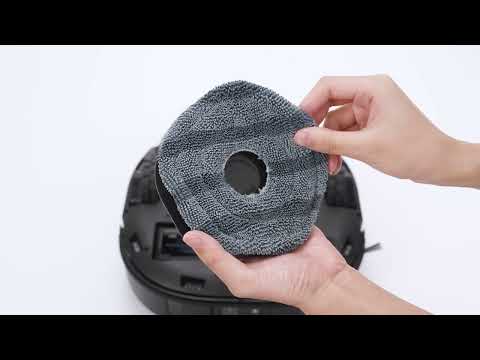If your E25/E28 robot emits an audible error due to its side brush failing to extend or retract, please try the following troubleshooting steps:
Error: "The extendable side brush is stuck and unable to extend outward."
This error occurs when the side brush extension mechanism is blocked, often by small toys, balls, or furniture legs, hindering it from extending correctly.
Troubleshooting Steps:
-
Inspect the area around the side brush for any tangled objects or debris that may be blocking its movement.
-
Remove any visible obstructions and make sure the brush can rotate freely.
-
After clearing the area, place the robot on a flat, open surface and restart the cleaning task to verify if the issue is resolved.
Error: "The extendable side brush cannot retract. Please clear any obstacles."
This error usually means the side brush is blocked by items like cords, charging cables, plastic bags, or hair. It can also happen if the brush hits small objects like toys or gets stuck in tight spaces.
Troubleshooting Steps:
-
Check around the side brush for anything tangled or stuck.
-
Remove any blockage and make sure the side brush spins freely.
-
Put the robot on a flat surface and restart cleaning to see if the error is gone.
You can check if the side brush is extending properly by following the video guide below:
If you have any other questions about the E25/E28 robot, please don't hesitate to contact us for further assistance.