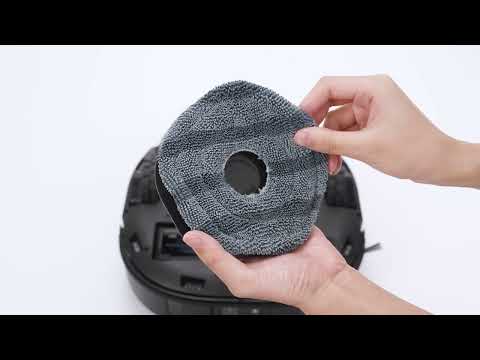If your E28 robot is unable to connect to your Wi-Fi network, please try the following troubleshooting steps:
-
Ensure the Wi-Fi password is entered correctly; you can copy it directly from the Wi-Fi settings on your phone. As another option, attempt to connect the robot to a hotspot network generated by your phone to verify if it connects successfully.
-
Verify that your Wi-Fi network is set to the 2.4GHz band. Please be aware that the robot is compatible only with the 2.4GHz band. If your home network is currently set to the 5GHz band, kindly change it to the 2.4GHz band before connecting your robot to your Wi-Fi network.
-
Verify that the Wi-Fi network environment is stable. Ensure that the robot, router, and your phone are positioned near one another throughout the setup process to maintain a strong Wi-Fi signal.
-
Reset the Wi-Fi settings of the robot. Press and hold the Power button and the Recharge button simultaneously (as shown in the image below) for 3 seconds until you hear a voice prompt for resetting the robot's network. After the reset finishes, attempt to reconnect the robot to your Wi-Fi network again.
-
Use another phone to rule out potential device compatibility issues.
If you have any other questions about the E28 robot, please don't hesitate to contact eufy Support Engineers for further assistance.