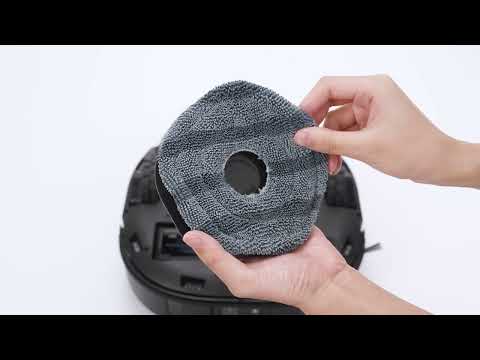If your E28 robot emits an audible error stating "Water Injection Error: Please check the app for troubleshooting" and stops its operation, please try the following troubleshooting steps:
-
Verify whether the water tank at the base station has water. If the water tank is empty, please refill the water tank.
-
Inspect the E28 robot’s wheels, side brushes, roller brush, and roller mop for any obstructions, and verify that the wheels, roller brush, and roller mop are properly positioned.
-
Check for any water accumulation at the bottom of the Portable Deep Cleaner and ensure that it is correctly positioned.
-
Ensure that the cleaning tray of the base station is properly positioned, with the sewage pipe clearly visible.
-
If the base station is currently placed on a carpet, consider moving it to a hard surface, as an uneven surface may lead to tilting and cause water injection failure.
Inspect the water injection port for proper rebound action, and check whether the sewage outlet remains securely in place without signs of any looseness.
Please refer to the video links listed below for visual assistance, and provide a video for eufy Support Engineers to analyze the issue:
Water inlet inspection: https://d3pkbgk01oouhl.cloudfront.net/upload_file/prod/Water-inlet-inspection.mp4
-
Sewage outlet inspection: https://d3pkbgk01oouhl.cloudfront.net/upload_file/prod/Sewage-outlet-inspection.mp4
-
Verify whether there is water in the cleaning tray of the base station. If there is water in the cleaning tray, it may result from an incorrectly sealed water inlet, causing water to leak into the cleaning tray. Please try the following steps:
-
Clean the cleaning tray thoroughly.
-
Manually place the E28 robot at its base station, and gently push it until it is completely docked.
-
Start the Roller Self-Cleaning feature in the app and check for any water leaks in the cleaning tray. The issue is completely resolved if water stops leaking into the cleaning tray.
-
If you have any other questions about the E28 robot, please don't hesitate to contact us for further assistance.