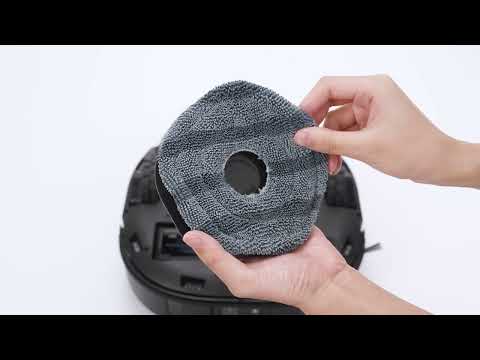If your X10 Pro Omni and X9 Pro is experiencing an issue of not displaying its saved map on the main page, please confirm if one of the following factors may be the root cause of the issue:
- Confirm if it is a valid map (colored map with automatically divided rooms).
- Verify if someone accidentally deleted the map by mistake.
- Check if the robot vacuum has been moved to an unfamiliar location that does not match the previous map and room layout, or if the station has been moved to a different location from its previous location.
- If your X10 Pro Omni and X9 Pro has only one map saved, if the map is missing on the main page and the "Multi-map Saving" feature is not enabled, please enable the "Multi-map Saving" feature, wait for approximately two minutes, check if the map appears on the main page, and then select the map to use it.
If the issue still persists, please enable the "Log Upload" feature and run the robot vacuum several times. Please note that uploading your log will better assist eufy product engineers to analyze and locate the root cause of the issue.
https://support.eufylife.com/s/article/What-s-the-Log-Upload-feature-in-the-Eufyhome-App
Contact us directly at eufy Support Team if you need any assistance.