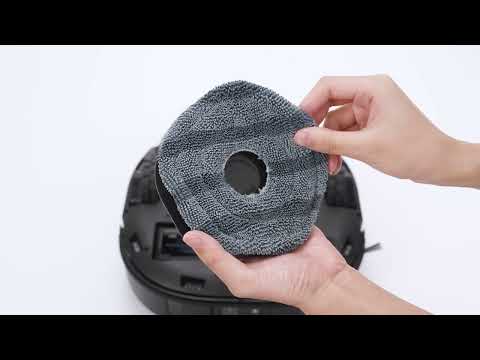If your E28 robot departs from the base station but fails to return to the base station after completing its cleaning task, the app may display an error message stating "Failed to return to station or dock.”
This issue generally occurs when the base station is powered off or placed in an area where the robot is unable to receive the signal (for instance, elevated above the ground or obstructed by objects) after a cleaning task begins. Please try the following troubleshooting steps:
-
Ensure the base station is powered on.
-
Place the base station on a flat surface.
-
Open the door to the area where the base station is located.
-
Inspect and remove any obstacles around the base station that could interfere with signal transmission.
Note: Do not power off or move the base station while the robot is in operation, and ensure that the door to the area containing the base station stays open.
If you have any other questions about the E28 robot, please don't hesitate to contact eufy Support Engineers for further assistance.