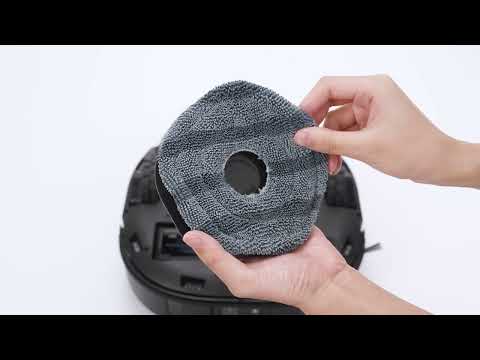When using the E28 robot to create a map for the first time, please pay attention to the following useful tips:
-
Start the robot from the base station to ensure optimal performance and complete map creation.
-
Kindly ensure that all doors to areas you want the robot to clean are open during the mapping process.
-
Please remove any toys, wires, or other small objects from the floors beforehand to assist the robot in navigating without encountering any potential issues.
-
Refrain from manually picking up or moving the robot during the mapping process. After the mapping process is finished, the robot will automatically return to the base station or its initial starting location.
If you have any other questions about the E28 robot, please don't hesitate to contact eufy Support Engineers for further assistance.