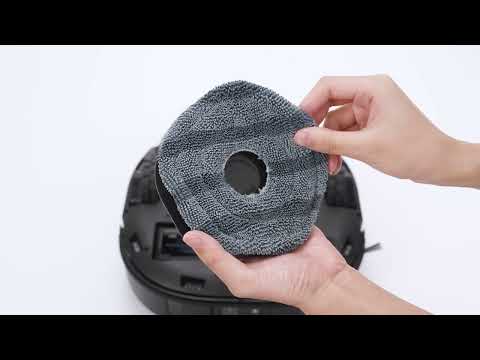Which eufy apps support Matter?
How do I integrate my E25/E28 robot vacuum with Matter?
What is Matter integration?
Matter is an open-source connectivity standard developed by the Connectivity Standards Alliance (CSA), formerly known as the Zigbee Alliance. It provides a standardized protocol that enables devices from various manufacturers to operate and function together, enhancing the compatibility of Matter-enabled devices across various smart home platforms.
Which eufy apps support Matter?
-
eufy: Compatible. At the same time, it is expected that version 5.4.0 will open a dedicated Apple HomeKit configuration entry.
-
eufy Clean: Currently supported. We have upgraded to Matter 1.4 and can connect to Apple HomeKit. It is expected that version 3.15.0 will open a dedicated Apple HomeKit configuration entry.
Stay tuned for more exciting new features and updates from eufy!
How to connect to Apple HomeKit with Matter?
To ensure that HomeKit can accurately identify and clean each room, please first name all rooms in the eufy App's map editing. After completion, you can refer to the following steps to connect HomeKit via Matter and use the room cleaning function.
How do I integrate my E25/E28 robot vacuum with Matter?
-
On the main map screen, open the sidebar and select "Work with Matter."
-
Choose the device you wish to integrate with Matter.
-
Tap "Connect to Third-Party Ecosystem" to select a third-party ecosystem you wish to connect with.
If you have any other questions about the E25/E28 robot, please don't hesitate to contact us for further assistance.