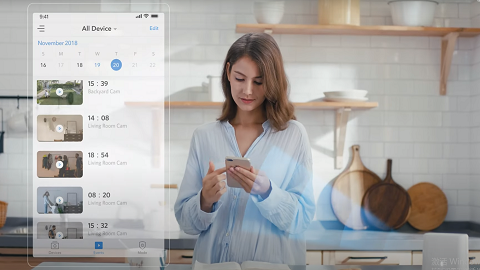We have summarized a list of frequently asked questions regarding the eufyCam 2C Pro from our valued customers. This FAQ includes links to articles where you may find more information.
Before You Buy
Do the eufyCam 2C and eufyCam 2C Pro work with the same Eufy HomeBase?
Yes. They all work with HomeBase 2. For compatibility concerns, please refer to Compatibility Between eufySecurity Devices.
Is there an app that lets me view this on my Kindle Fire 10?
Sorry. We haven’t launched an app for Kindle Fire 10.
What is the difference between eufyCam 2C and eufyCam 2C Pro?
The video resolution on eufyCam 2C Pro is 2K compared to eufyCam 2C’s 1080P.
Can I view recordings on my Windows 10 PC?
We are sorry that the web app is not available now and we can only view the live feed of the camera via the web browser.
Is eufyCam 2C Pro waterproof?
Yes. The IP rating for eufyCam 2C Pro is IP67 and it is designed for outdoor use. Learn more about IP Rating Explained: The Mysteries of IPX3, IP65 and IP67.
Can the eufyCam 2C Pro work alone without HomeBase?
No. eufyCam 2C Pro has to work with HomeBase for Internet connection.
How many cameras can be on a single HomeBase 2?
One HomeBase 2 can add up to 16 cameras and 16 sensors.
What is the field of view on the eufyCam 2C Pro camera?
The field of view on this camera is 135 degrees.
What is the actual resolution of the eufyCam 2C Pro?
The actual resolution for the camera system is 2K.
What frequency ranges does this work on 2.4 GHz 5.0 GHz or 60 GHz?
eufyCam 2C Pro only works with 2.4 GHz. For more information, please refer to Requirements for Using eufySecurity Devices.
Will the HomeBase work in the 110-240V setting?
Yes, it will work in a 110-240V setting.
Will the camera still function normally below the temperature limit of -4F?
No. The working temperature for eufyCam 2C Pro is -4° to 122°F (-20° C to 50° C). If it is below the limited temperature, the camera cannot work properly.
App Setup
Will this system show me live images on my cell phone when I'm even 1,000 miles away from home?
Yes. As long as the system is connected to the Internet and working properly, you should be able to see live pictures/action remotely when your phone is connected to the Internet as well.
What is the maximum distance from the camera to HomeBase?
20-30ft.
After setup, can you disable Internet access to the HomeBase and access most features (video access, alerts) via local Wi-Fi?
No. The HomeBase must have Internet access for you to see videos or Livestream.
What is the range of motion detection and recognizable recordings?
The motion sensor can detect objects lateral moving up to 25-30ft (8-10m) away.
Can you disable the spotlight while leaving night vision on?
Yes. If you don't want the spotlight on, you can disable it. Night vision will remain in black & white instead of being in color.
Can eufy add a feature for the spotlight to come on automatically on a schedule or when motion is detected?
Yes. This feature already existed. Steps in the App: Camera Settings > Night Vision > Spotlight Night Vision.
How is the Eufy system password changed?
You can change it via the app. Steps in the App: Side menu>Account>Change Password. For details, please refer to What if You Forget the Password of eufy App.
Where do I watch the recordings?
You can watch the recordings via the eufy App-Events.
Can I delete recorded clips if I don't want to keep them?
Yes, you can delete recorded clips if you don't want to keep them via eufySecurity app. For details, please refer to Download and Delete Videos via eufy App.
Does the eufyCam 2C Pro system support 7x24 recording?
No. The eufyCam 2C Pro is a battery-powered system and records videos when motion is detected.
Is eufyCam 2C Pro compatible with Apple HomeKit?
Yes. eufyCam 2/2C/2 Pro/2C Pro all support HomeKit.
Does eufyCam 2C Pro work with Amazon Echo Show/Google Nest Hub?
Yes. eufyCam 2/2C/2 Pro/2C Pro works with Amazon Echo Show and Google Nest Hub. For more details, please refer to Using Amazon Alexa and Using Google Assistant.
Does eufyCam 2C Pro have an anti-theft alarm?
Sorry that the eufyCam 2C Pro doesn't have the anti-theft function. However, you can enable the camera or HomeBase alarm when the camera is triggered. Steps in the App: Security > Security Mode Setting > HomeBase Alarm.
Does eufyCam 2C Pro have two-way audio?
Yes.
Hardware Installation
Is there a way to have them hard-wired?
The camera is battery-powered. You are able to purchase the eufy solar panel for continuous charging.
Can the battery be removed and replaced?
Sorry that the built-in battery cannot be removed and replaced. You are able to take it down to charge it via 5V/2A USB cable or charge it continuously via eufy solar panel.