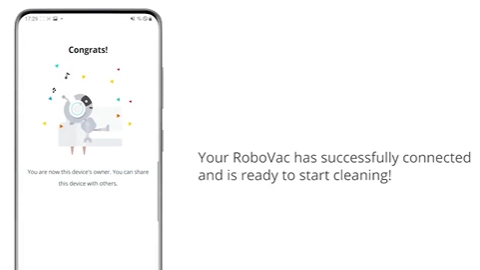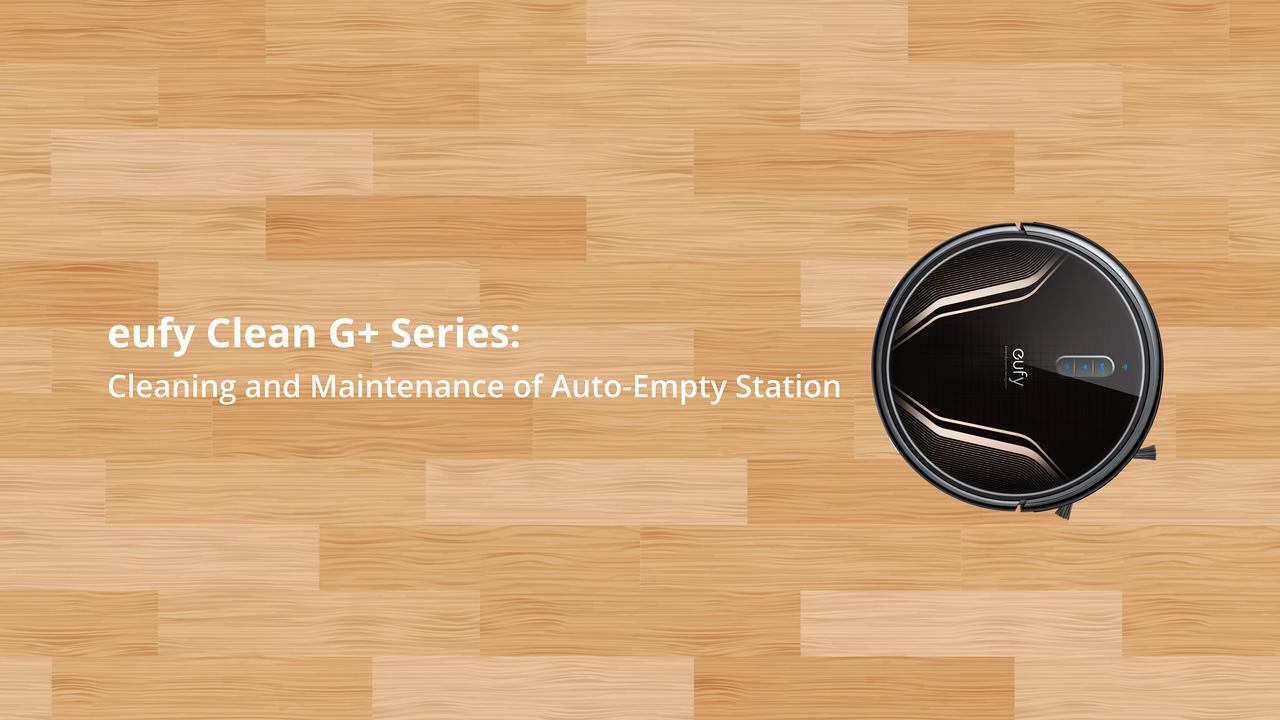The L50/L60 Series has the ability to store up to three maps. For homes with multiple floors, it is highly recommended to create a separate map for each floor. This will ensure optimal cleaning performance on each level of your home.
When the L50/L60 Series is in Auto mode, it is capable of recognizing new environments and will automatically create a map according to its surrounding environment. However, you also have the option to manually select 'Quick Mapping' to create a new map in a much shorter time duration. In fact, it is also recommended to use the "Quick Mapping" feature when creating a new map for the first time before the robot begins its cleaning cycle.
Please note that if the number of maps exceeds the storage capacity, you will need to manually select and replace one of the existing maps.
When you need to clean a different floor, please go to the 'Map Management' section in the app and change the current map to the one corresponding to the floor you wish to clean. This ensures that the robot vacuum cleaner operates according to the correct map and provides the best cleaning results.
If you are still experiencing issues saving multiple maps, please contact eufy Support Team for further assistance.