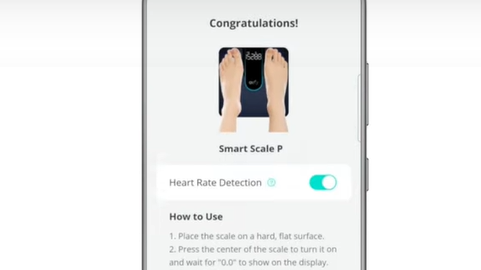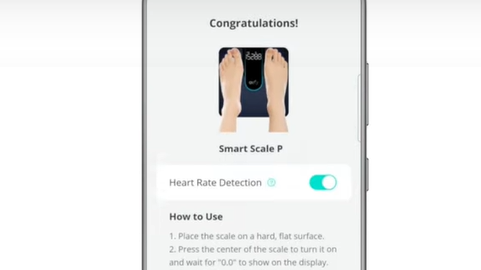Before reconnecting to the scale, please confirm the following details:
1. Phone's Bluetooth is turned on
2. Phone's Bluetooth permission for the Eufy app has been turned on
Step 1. Replace/Reinstall the batteries in the scale. 【For Smart Scale A1-T9120 】
Step 2. Reboot your phone and reinstall the app.
Step 3. Pair to the scale again via Bluetooth: Open the Eufy App, go to the eufy Care device tab, tap the More icon, and then select Settings -> Devices to complete device addition and pairing, and Add Device to search and discover the scale. Please make sure your scale also turns on (You can simply step on the scale).
Step 4. The Bluetooth icon on the scale's LED display will be blinking, and this indicates the scale is in the pairing process. Then the Bluetooth icon becomes solid, showing a successful connection and your app also should show the "Connected" status. If no device can be found or the connection fails, please press and hold the UNIT button at the bottom of the scale for 10 seconds to restore the scale to factory settings, then restart the pairing process via Bluetooth connection. 【For Smart Scale C20-T9130】
If the above troubleshooting steps did not resolve your issue, please email us for further assistance.