How to Start Dust Collection by App
When you need to start the dust collection process manually, simply select the Dust Collection button located in the lower right corner of the map on the RoboVac’s home screen. Before starting the dust collection process, please make sure the RoboVac is on the auto empty station with its mopping module removed.
If you need further help, please contact us.


163 undefined
How to factory reset my RoboVac's WiFi?
What does the status light on RoboVac indicate?
Tips to Help L35 Hybrid/LR30 Hybrid Series/LR20 Quickly Build a Map/Multiple Maps
Common charging-related questions about RoboVacs
The differences between eufy RoboVac Hybrid series models
Using your RoboVac with Amazon Alexa
How to contact a Human Customer Service Representative?
Can I change the registration email address of eufy app?
How to delete your eufy Clean account?
What if RoboVac can't be charged at all (no beep/voice alert when placing it onto the charging base/auto-empty station)?

RoboVac LR20_EN/ES/FR_Manual

RoboVac LR20_EN_Manual

RoboVac LR20_EN/ES/FR_Quick Start Guide

RoboVac LR30 Hybrid_EN/DE/ES/FR/IT/TR/RU/NL_Manual

RoboVac LR30/L35 Hybrid_EN&ES_Quick Start Guide

RoboVac LR30 Hybrid_EN/ES_Manual
View More

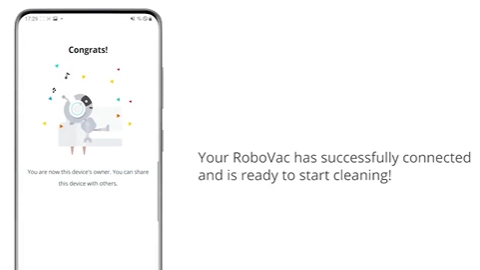
How to Connect RoboVac to Android Devices


How to Connect RoboVac to iOS Devices


How to Share RoboVac Access with Others


How to Link Your RoboVac with Alexa


Connecting RoboVac to an Android phone (30C as an example)


Connecting RoboVac to an iOS phone (30C as an example)
View More





