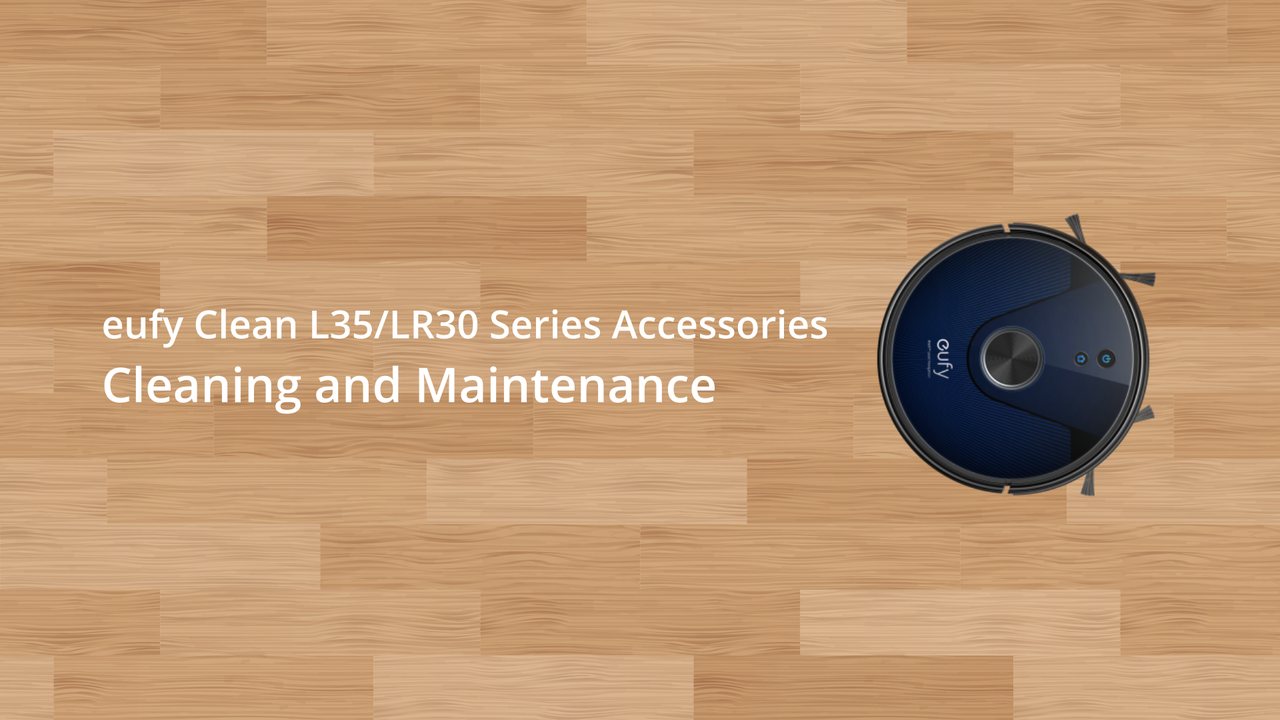What Caused Voice Alert: Error 12?
Error 12 is triggered when the right wall sensor needs cleaning since it's covered in dust.
How Do I Fix Voice Alert: Error 12?
Please try the following:
- Make sure RoboVac's firmware has been updated to the latest version-V.2.2.0000.
( Please go to the Main cleaning page, click the Settings icon in the upper right corner of the page and you will be able to find the "Firmware Update" option at the bottom of the screen. Please click the "Firmware Update" option to verify if there is a new firmware update that is available for your RoboVac.)
-Clean the infrared sensor that is located on the right side of the bumper with a dry and clean cloth
-Factory reset the RoboVac: press and hold both 2 buttons(start/pause button and home button) on the vacuum top for 10-15 seconds.
-Remove the dust collector and click the force shutdown button to check if the issue can be resolved.
If the troubleshooting steps did not resolve the issue, please contact us and include a video showing the error for further assistance.