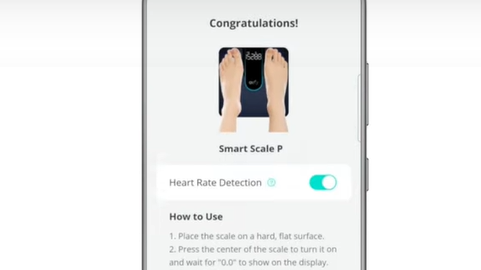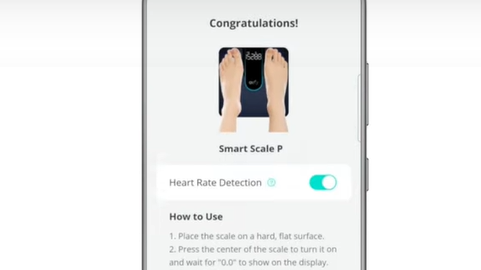For Smart Scale(T9140), Smart Scale C1(T9146), and Smart Scale P1(T9147), please try the following steps:
1. Replace all batteries on the Smart Scale.
2. Turn off Bluetooth on your phone and then turn it back on.
3. Please update your iOS or Android device to the latest version.
4. Make sure your device is within 15 feet/5 meters of the smart Scale.
For the Smart Scale P2 series and P3, please try the following steps:
1. Take out the scale's battery and put it back in.
2. Turn off your phone's Bluetooth, then turn it on again.
3. Press and hold the Unit button for 10s to restore the factory settings, and then reconnect. If needed, you can also refer to the article below to know more details.
How to connect eufy Smart Scale P2 series and P3 to Bluetooth?
If these suggestions did not resolve your issue, please contact us for further assistance.