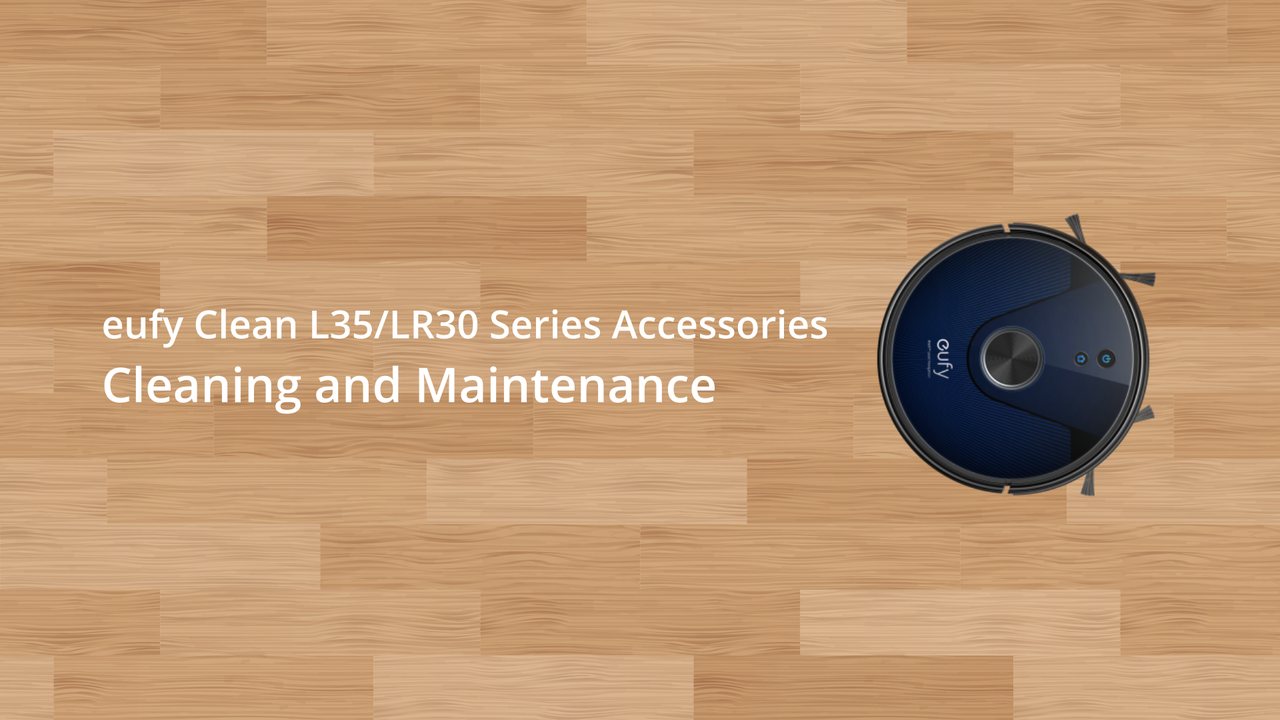Please visit the following links for detailed step-by-step instructions with videos on how to set up RoboVac's Wi-Fi connection:
For iOS devices:
For Android devices:
If it failed to connect to WiFi, please check the tips below for troubleshooting:
1. Make sure the Wi-Fi network name and password are correct (note: passwords are case-sensitive). Please also try moving your device and the RoboVac closer to your router.
2. Make sure the location permission for the eufy Clean app is allowed. If there is a "precise location" option, please also turn it on.
* For iOS:Settings=>Privacy=>Location=>Allow location for eufy Clean APP
* For Android: Settings=>Permissions & Privacy=>Open Location, then go back to Settings=>APPs=>Permissions=>Find eufy Clean APP=>Allow location
3. Turn on Airplane mode on your phone. Make sure your phone is connected to a 2.4GHz Wi-Fi signal before setting up. If you are using a dual-band router, please try disabling the 5GHz.
4. Reset RoboVac’s Wi-Fi. Press and hold both 2 buttons for 3 seconds on the vacuum top until you hear a voice alert to reset the WiFi of RoboVac. Then start the setup again on your smartphone.
5. A slow flashing light means "ready to connect", and a quick flashing light means "connecting". Only solid blue lights of the two buttons mean the RoboVac is "connected".
If the tips above do not help, you can enable your phone’s hotspot and then connect the RoboVac to the hotspot’s Wi-Fi via the eufy Clean app installed on another phone/tablet. You can refer to this article: How to connect eufy RoboVac via a personal hotspot?
If you need any further assistance, please contact us.