Keypad's LED Not Blinking After Pressing the SYNC Button
If keypad does not blink after pressing the Sync button during the setup process, please check the following:
1. Plug in the keypad using a USB cable.
2. Press and hold the Sync button for at least two seconds.
If you have any questions, please contact us for further assistance.


102 undefined
Compatibility Between eufySecurity Devices
Share Your eufySecurity Devices With Your Family
Two-Step Verification for eufySecurity App
How to Find Out if You Have 2.4 GHz or 5 GHz WiFi Network
How to Change the Wi-Fi Details for eufySecurity Devices
Security Modes in eufySecurity App
Sign up for A eufySecurity Account
Update Firmware for eufySecurity Devices via App
Storage Methods Compatibility for eufySecurity Device
How to Set Up Schedules for eufySecurity Devices

Keypad_manual_us

Keypad_manual_eu

5-Piece_Home_Alarm Kit_manual_us

5-Piece_Home_Alarm Kit_manual_eu


How to Use Geofencing on eufySecurity App


Introducing eufy Security Alarm System


How to Share Account Access of eufySecurity Devices


How to Schedule Your eufySecurity Devices


eufy Security App Functions

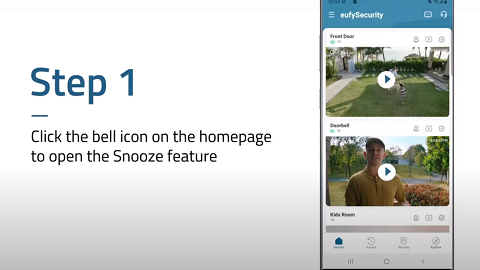
How to Turn On / Off the Snooze Feature
View More





