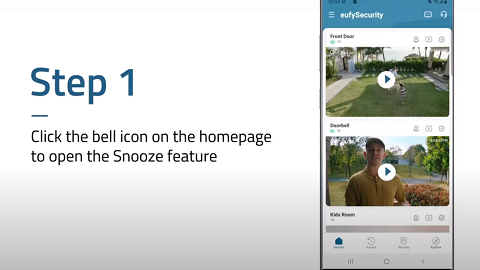The Panorama feature generates a comprehensive 360° panoramic image by capturing multiple frames in a serpentine scanning pattern, which are then algorithmically stitched together to form a seamless, wide-area view of the environment. As a result, it significantly enhances situational awareness and allows for efficient manual control of the PTZ camera, especially in dynamic surveillance environments.
Key Advantages
-
Interactive Navigation:
Once the panoramic image is generated, users can click on any point within the image to automatically reposition the Pan & Tilt (PTZ) camera to the corresponding field of view. This enables rapid, intuitive navigation across the monitored area. -
Persistent Image:
The panoramic image remains stored and accessible until manually deleted. It will not update automatically unless the user initiates the process to generate a new panoramic image. -
Live View Interaction:
In addition to the panoramic image, users can also tap directly on the live video feed, prompting the PTZ module to rotate and center the view on the selected location.
If you have any other questions regarding the eufyCam S4, please don't hesitate to contact us for assistance.