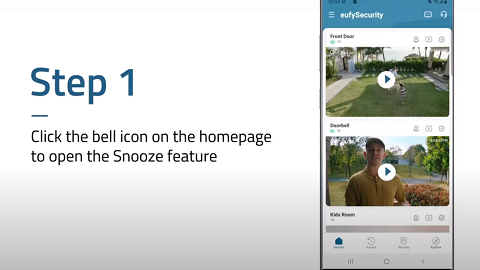The eufyCam S4 is designed to deliver advanced video capture capabilities, ensuring every detail is recorded when it matters most. This guide explains how to set up and optimize three key features: Snapshot, Pre-Record, and Continuous Recording.
System Requirements
Before enabling these features, confirm that your system meets the following requirements:
-
eufy App: Latest version installed
-
eufyCam S4 Firmware: Version V1.0.5.4 or later
-
HomeBase 3 Firmware: Version V3.7.2.6 or later
Setting Up Continuous Recording
To enable Continuous Recording, follow these steps:
-
Open the eufy app.
-
Navigate to Camera Settings > Power Management > Direct Power > Advanced Settings.
-
Enable Continuous Recording.
Additional Requirements:
-
Storage: Continuous Recording requires HomeBase 3 equipped with a hard drive to store video footage.
-
Power Supply:
-
The camera includes a 1.2-meter USB Type-C power cable.
-
For extended reach, you can use the 3-meter solar panel extension cable (maximum total length: 4.2 meters).
-
Note: Do not connect multiple extension cords together. If a longer power cable is needed, use a third-party power cord with a built-in adapter, such as the following power adapter https://www.amazon.com/dp/B0DMRLLBJP.
-
USB Power Adapter: A 5V/2A adapter is required. Please be aware that one is not included and must be purchased separately.
Recommendations
-
Ensure a stable direct power connection before enabling Continuous Recording.
-
Regularly update firmware for both the camera and HomeBase to maintain reliability and feature compatibility.
-
Use only certified, high-quality power adapters to prevent power interruptions or instability.
If you have any other questions regarding the eufyCam S4, please don't hesitate to contact us for assistance.