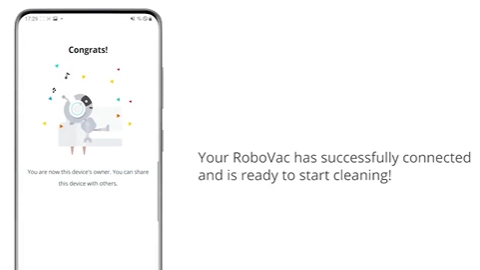Before mopping the floor using your RoboVac L70 Hybrid, please make sure to follow the steps below:
- If you have carpeted areas at home, please set no-mop zones to prevent the RoboVac from mopping these areas to avoid soaking carpets in water. Please visit How Do I Create a No-Go Zone / No-Mop Zone for RoboVac L70 Hybrid? for detailed instructions.
- Install the waterproof pad underneath the charging base.
- Wet the mopping cloth and wring it until it does not drip water, then install the mopping cloth and the mopping module on the bottom of the RoboVac.
- Remove the water tank and open the rubber cover to fill the tank with cold tap water only. Please do not fill the water tank with hot water or use any cleaning solution.
- Insert the water tank into the RoboVac until it clicks in place.
When the RoboVac is prepared to start mopping the floor, please launch the EufyHome app and select a cleaning mode for the RoboVac to start mopping the floor.
Note: The Mopping mode is designed to be used only on a clean hard floor without carpets or stubborn stains. In order to achieve optimal mopping results, it is highly recommended to vacuum the floor two to three times using the RoboVac before installing the mopping module on the RoboVac to mop the floor.
Additionally, you can also adjust the amount of water being dispensed by your RoboVac L70 Hybrid. Simply launch the EufyHome app > tap the RoboVac L70 Hybrid icon > Settings > Mop Mode Settings > adjust the Water Release Setting to control the amount of water being dispensed as the vacuum mops the floor.
After the RoboVac is done mopping the floor and returning to the charging base, please make sure to remove the mopping module and the mopping cloth from the RoboVac to thoroughly wash and dry the mopping cloth in order to prevent the cloth from becoming mildewed.
If you have further questions regarding using eufy RoboVac L70 Hybrid to mop the floor, please contact us for assistance.