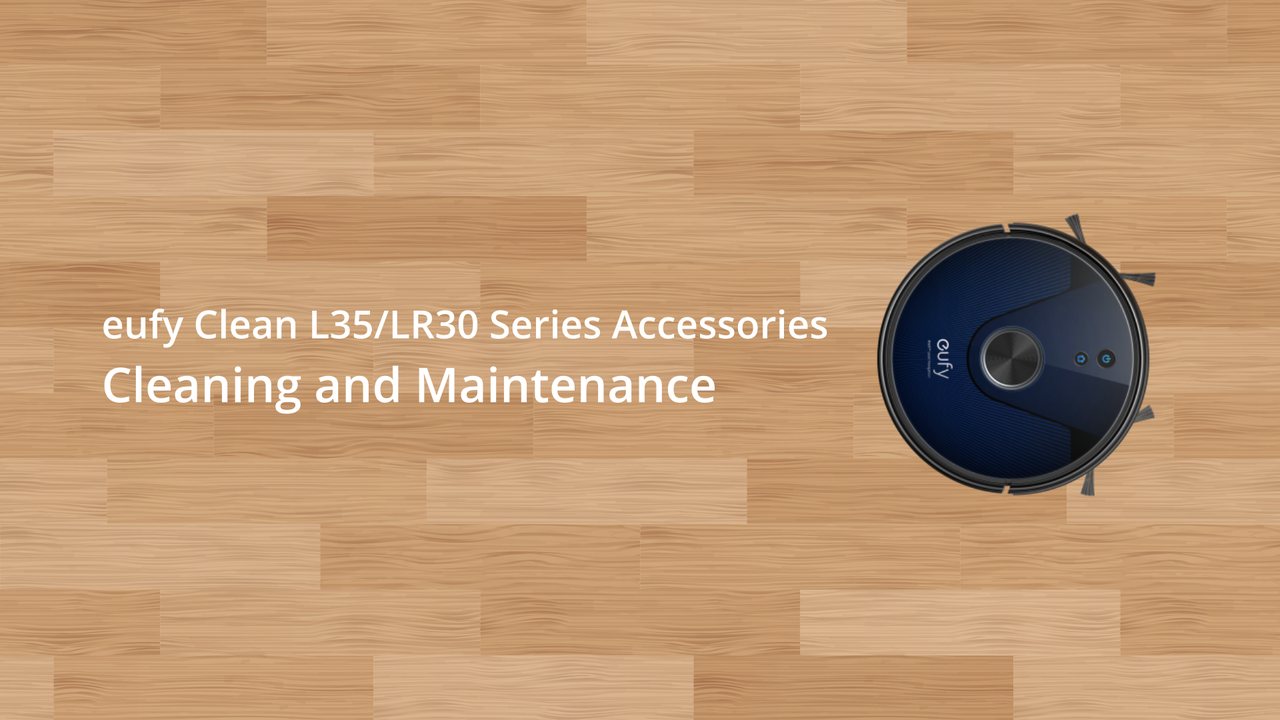Unlike other eufy RoboVac models that have a charging base included, the X8 Pro SES, LR30 Hybrid+, L35 Hybrid+, and G+ series models are equipped with an auto-empty station. If your RoboVac charges with a charging base, please refer to How to correctly place the charging base? to position the charging base.
This article is designed to provide useful tips on how to position the auto-empty station. If the auto-empty station is not correctly positioned, the RoboVac may not be able to successfully return to its auto-empty station.
Please refer to the following tips when placing your RoboVac's auto-empty station:
If you have any further questions regarding where to place the Auto-Empty Station, please contact us and provide a photo of the existing Auto-Empty Station and the room layout where you need to place it. We will then be able to recommend an ideal location based on your user environment.