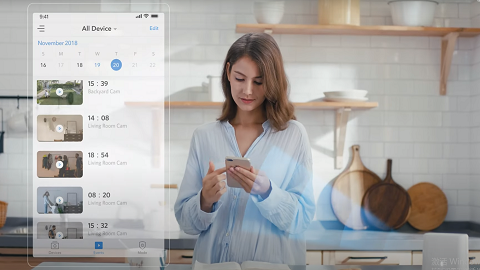If you cannot add your eufyCam E40 to the app, please try the following troubleshooting steps:
-
Remove the plastic film from the camera lens.
-
Ensure that you have pressed and held the SYNC button on the eufyCam E40 for at least two seconds until a beeping sound is heard. If you do not hear a beeping sound and the LED light is not flashing, please charge the camera.
-
Verify whether your HomeBase 2/HomeBase S380 is connected to the Internet. Please note that the LED light on the HomeBase 2/HomeBase S380 should display a solid blue light.
-
Maintain a distance of no more than 3.3ft/1m between the camera and HomeBase 2/HomeBase S380 while pairing the camera with the HomeBase.
If you have any other questions about the eufyCam E40, please don't hesitate to contact eufy Support Engineers for further assistance.