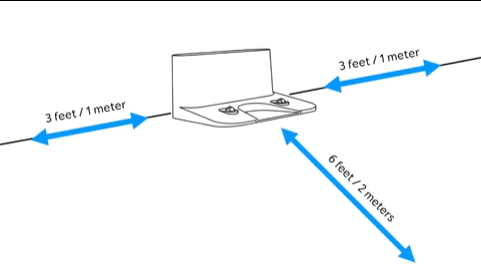Background
During the WiFi connection process (where the screen displays a 1% to 100% connection status), RoboVac G series sometimes will emit an audible voice prompt saying "Reset Wi-Fi".
Is this normal?
Yes, it is normal.
For RoboVac G series (G10,G20,G30,etc), during the connecting step (i.e. the progress bar on the screen), RoboVac would reset its own WiFi and try to reconnect automatically in some cases by emitting a reset WiFi voice alert. In this situation, please wait until the final WiFi connection result is shown on the screen. If the connection fails, it may be due to one of the following reasons:
WiFi SSID is wrong, or if the vacuum cannot connect to the router due to an error or a network issue.
If RoboVac fails to connect to a 2.4Ghz WiFi network, please try the following troubleshooting steps:
1.Restart the phone and the wireless router
2.Turn on the Airplane mode on your smartphone or tablet
3.Forget the RoboVac's WiFi SSID from your phone's WiFi list first
4.Reset the RoboVac's WiFi. To reset it, please press and hold down the start button for 10 seconds until the RoboVac emits a reset WiFi voice alert.
5. Open the eufy Clean app to connect it again
If the issue persists, please contact eufy support.