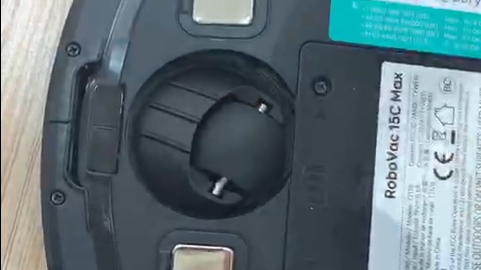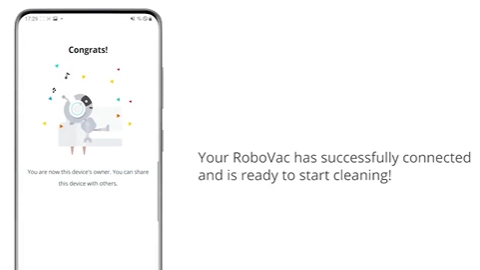Thanks for your support in the eufy RoboVac G20 series.
With Smart Dynamic Navigation, the RoboVac G20 series will automatically determine the cleaning route, by following a z-shaped path. It cleans 4x4m areas one by one from near to far. RoboVac G20 series will first clean the 4x4m areas in front of the charging station and then clean the adjacent side. After RoboVac does a Z-shaped path, it starts cleaning along the wall until the entire area is covered. Essentially, the RoboVac G20 series is much more efficient in its cleaning path compared to the Bounce series.
The articles listed below may help answer some of your questions. For more G20 articles, please visit eufy Support
General Tips
Tips for Charging and Using Your RoboVac G series
Can RoboVac G series clean my entire house?
What should I do if RoboVac is offline?
How to correctly place the charging base?
Accessory Related
Parts Maintenance Schedule/Accessory Services on EufyHome App
How often should I clean or replace accessories of my RoboVac?
Top FAQs and Voice Alerts Troubleshooting
Top FAQs about RoboVac Noise Related Issues
Top FAQs about RoboVac Charging Related Issues
Voice Alerts & Quick Solutions for smart navigation series (G series)
If you have other concerns, please contact us for further assistance.