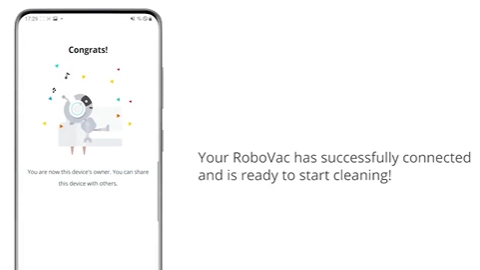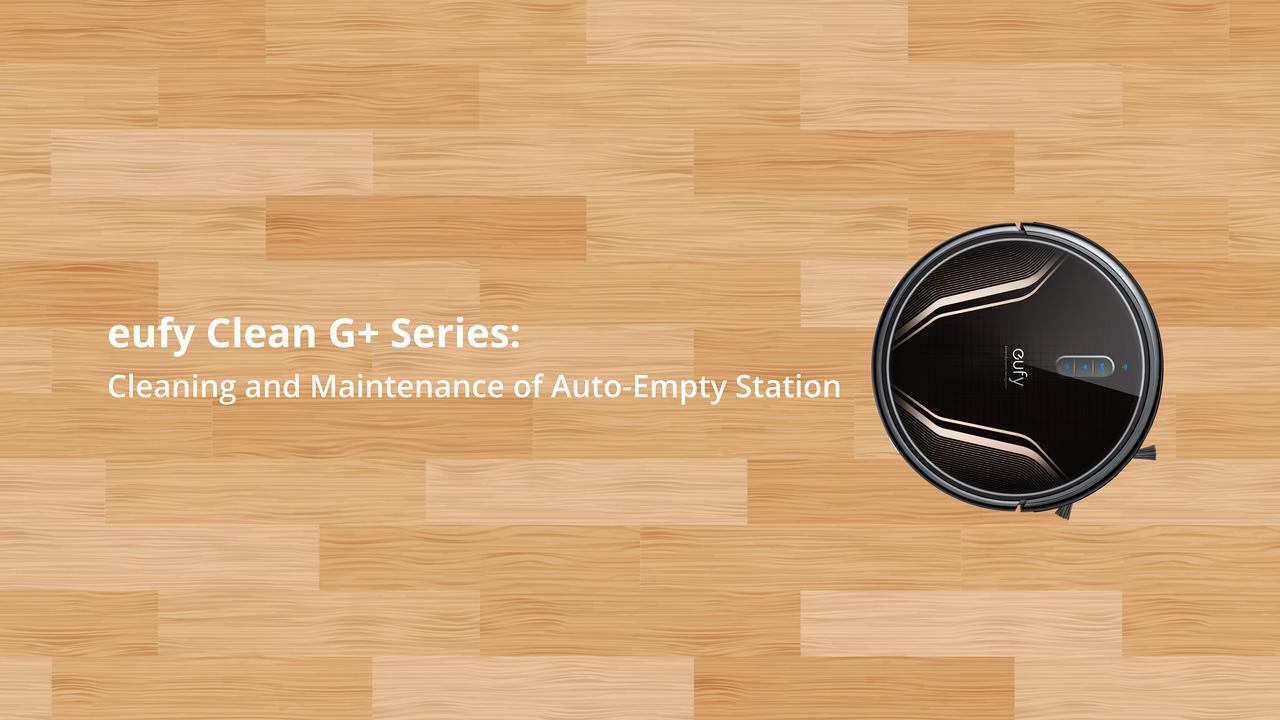RoboVac’s Voice Alerts When It Encounters an Issue
Some of eufy’s RoboVac models provide users with audible voice alerts when the RoboVac encounters an issue. In order to correctly troubleshoot and resolve specific issues of your RoboVac, please first find out the exact voice alert error triggered by the RoboVac.
What Caused Voice Alert: Error S8?
This error is triggered when RoboVac’s path tracking sensor is not functioning properly. This could be caused by the path tracking sensor being either dirty or covered with dust, resulting in RoboVac failing to navigate properly.
How Do I Fix Voice Alert: Error S8?
To troubleshoot and fix this specific issue, please follow the steps listed below:
- Power off the RoboVac.
- Clean the path tracking sensor on the bottom of the RoboVac. The path tracking sensor is located across from the side brush and it resembles a metal clip. Please carefully clean the path tracking sensor with a dry cloth to make sure it is not covered with dust.
- Power on the RoboVac, place it at a new location close to the initial spot where it encountered the issue and then start the RoboVac to verify its error has been resolved.
If you still have questions regarding RoboVac’s voice alerts, please contact us for further assistance.