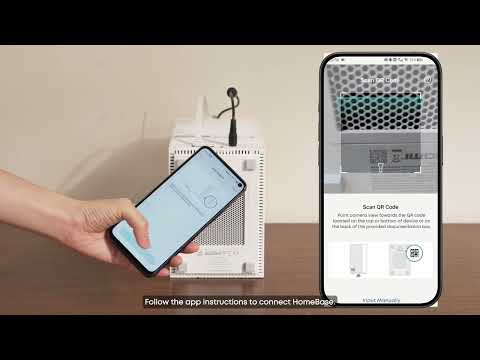To install your eufy devices properly, you may need to verify that you meet the installation requirements. Let’s see the details.
Internet Requirements:
-
Your network must be configured with the WPA/WPA2 protocol
-
Internet with at least 2Mbps upload speed
-
Your Wi-Fi network should have a password. And the wifi password can not be greater than 32 characters in length.
Note: For devices that work with HomeBase, the HomeBase must be connected to your home router using an Ethernet cable during the initial setup process.
Router Recommendations:
|
Brands |
Models |
|
Buffalo |
Buffalo-WSR-1166DHP3 |
|
Buffalo-WSR-2533DHP2 | |
|
D-Link |
D-Link-DIR-1360 |
|
Fritz!Box |
Fritz!Box-Fritz!Box 7530 |
|
Fritz!Box-Fritz!Box 6660 Cable | |
|
HiWiFi |
HiWiFi 3Pro |
|
Huawei |
Huawei-A2 |
|
Linksys |
Linksys-EA7500v2 |
|
Linksys-MX4200 | |
|
Linksys-MR7350 | |
|
Mercury |
Mercury-D196Gv1 |
|
NETGEAR |
NETGEAR-R6700v3 |
|
NETGEAR-RAX70 | |
|
NETGEAR-ORBI OBR860 | |
|
NETGEAR-ORBI RBR750 | |
|
NETGEAR-MR60 | |
|
NETGEAR-EAX20 | |
|
Tenda |
Tenda-AC6 |
|
TP-Link |
TP-Link-TL-XDR3020v1 |
|
TP-Link-RE220v1.8 | |
|
TP-Link-AX21 | |
|
TP-Link-AX73 | |
|
TP-Link-RE500X | |
|
ASUS |
ASUS-AX6600 |
|
ASUS-AX1800 | |
|
|
Google-Nest_Pro |
|
Deco |
Deco-Deco X20 |
|
Eero |
eero-eero 6+ |
App Requirements:
Our cameras require the use of the eufy App on a compatible Android or iOS device. The eufy App is currently compatible with:
-
Android 8.0 and above
-
iOS 11.0 and above
FAQ:
Can I plug the internet cable from HBP directly to a wall outlet?
We do NOT recommend plugging the Ethernet cable from HomeBase Professional directly into a wall outlet. We recommend connecting HomeBase Professional to a router. Depending on the local internet carrier, the data stream from the wall may need to be decoded by a router before use.
Can I plug the internet cable from HBP directly to a modem?
The HomeBase Professional should be connected to the router, not directly to the modem.
Exception: If your modem is a modem-router combo, and it can directly give internet access without needing a router to authenticate, then direct connection is okay.
Does the frequency band (2.4 GHz or 5 GHz) of my router affect the eufy ExpertSecure System?
No.
HomeBase Professional can perform as a repeater. You can imagine it as a router specifically for Eufy devices that are bound to it. The frequency band of your router won’t affect the frequency band that HomeBase Professional emits.
What frequency band does HomeBase Professional emit?
The HomeBase Professional emits a 2.4 GHz (2412~2472 MHz) signal.