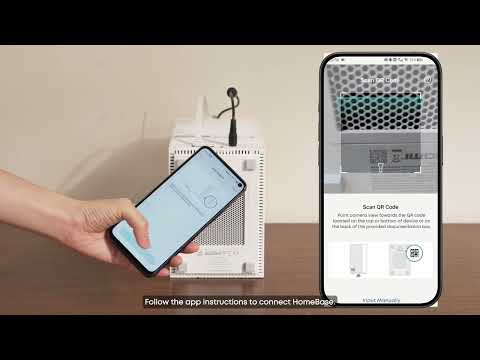If an alarm is triggered by mistake for some reason, we provide three ways to cancel the false alarm:
Using app
You will be able to view the police situation in the eufy APP on your phone through the floating window and the "Events" Tab in the navigation bar below, and choose to cancel the alarm or request 911 dispatch.
-
Using Keypad
If you are at home, you can enter a pre-set security code on the keypad to disarm the system.
-
Cancel on Call
If you do not cancel the alarm within 30 seconds, our monitoring center will contact you using the number you provided when the service was activated. You will need to provide the agent with a pre-set safeword to cancel the dispatch request.