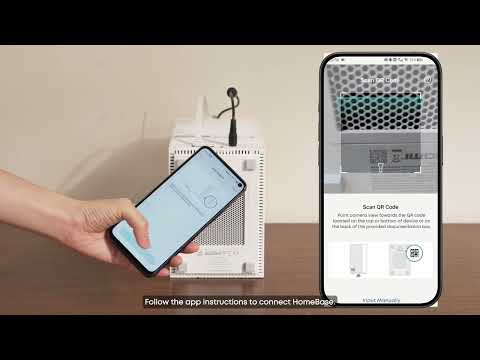For users who wish to connect their existing cameras to the newly purchased HomeBase Professional S1 (please refer to the compatibility list), you can follow the steps below.
Using Indoor Cam S350 as an example:
Step one: Preparation Before Pairing
Please make sure HomeBase Professional S1 and camera have been upgraded to the newest firmware version; eufy app is at the newest app version.
Step two: Add camera to HomeBase Professional S1
Scenario 1: your camera works solo
Open the eufy app-->
Tap on your camera and enter camera settings-->
Select HomeBase Connection / Edge Connection Setting -->
Choose HomeBase Professional to complete the pairing
Scenario 2: your camera has been bound to HomeBase 3
Open the eufy app-->
Tap on your camera and enter camera settings-->
Click on 'General' and enter 'WiFi Connection'-->
Then Click on 'Wi-Fi Setup' to connect camera to router network-->
Your camera now works solo; return to camera settings page; Select HomeBase Connection / Edge Connection Setting -->
Choose HomeBase Professional to complete the pairing
Step three: Test
The camera should now be bound to HomeBase Professional S1!
Enter HomeBase professional's camera list to see if your camera is added successfully.