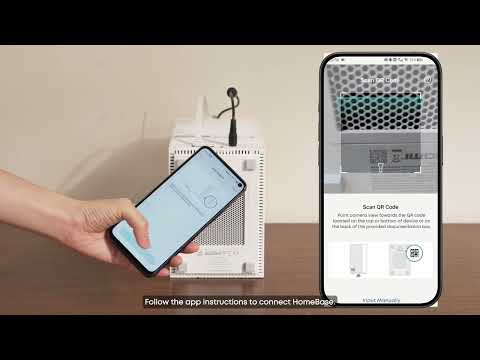If an alarm is triggered and not canceled on the app, the monitoring center will be notified. The primary contact will receive a call, provide the safe word, and can request dispatch of emergency services to your home.
If the primary contact is unavailable, the dispatcher will continue calling the secondary contact and any courtesy contact.
It is important to keep your contact information updated, so that the monitoring center can reach the right person.
Here are the steps of how to modify the contact information:
-
Open the eufy App →
-
Open side bar →
-
click “Service” →
-
Go to "Expert Monitoring" →
-
click "Contact" to change it