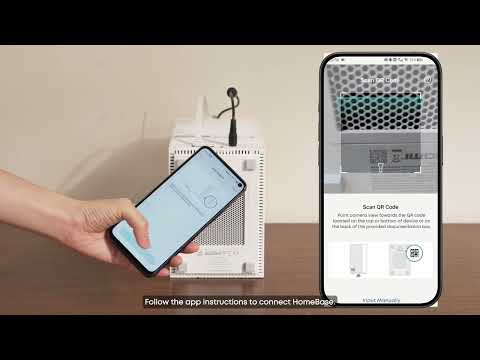Welcome to the eufy ExpertSecure System E10! Eufy is dedicated to improving user experience by releasing new firmware versions to add new functions and fix flaws of our devices from time to time. Normally, devices would automatically upgrade their firmware if a new version is available.
If you are ever curious about what firmware your system and cameras are running, take the steps below.
Checking Device Firmware Version
Let’s take HomeBase Professional S1 as an example.
Steps:
-
Click on HomeBase Professional →
-
‘Gear’ Icon →
-
General →
-
About Device →
Manually Upgrade Firmware
You are capable of manually upgrading the firmware.
Steps:
-
‘About Device’ page, click on ‘Check for firmware update’ →
-
‘Update’ to the newest firmware version, if available.