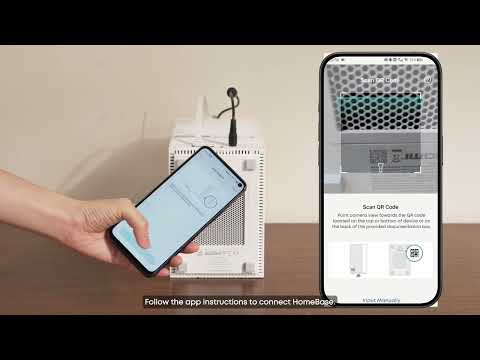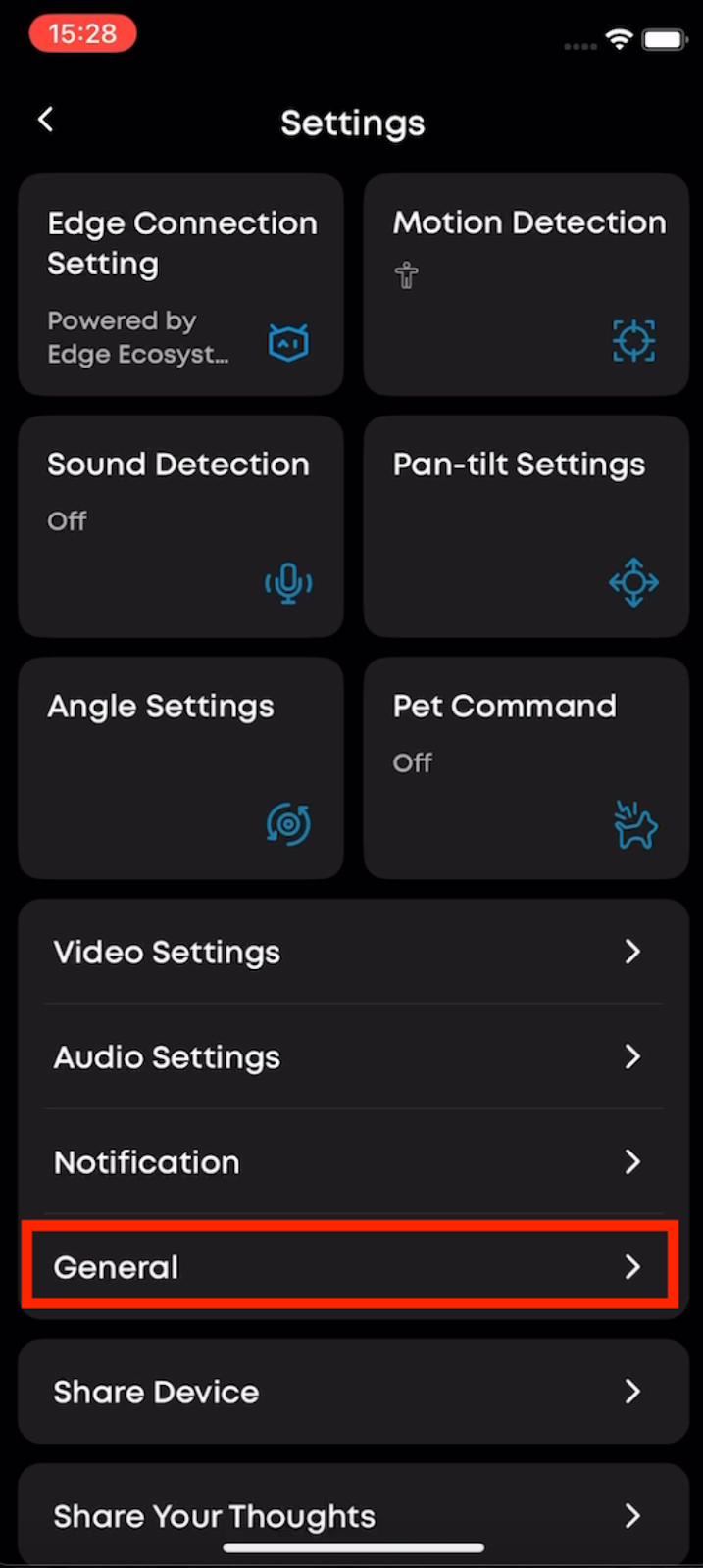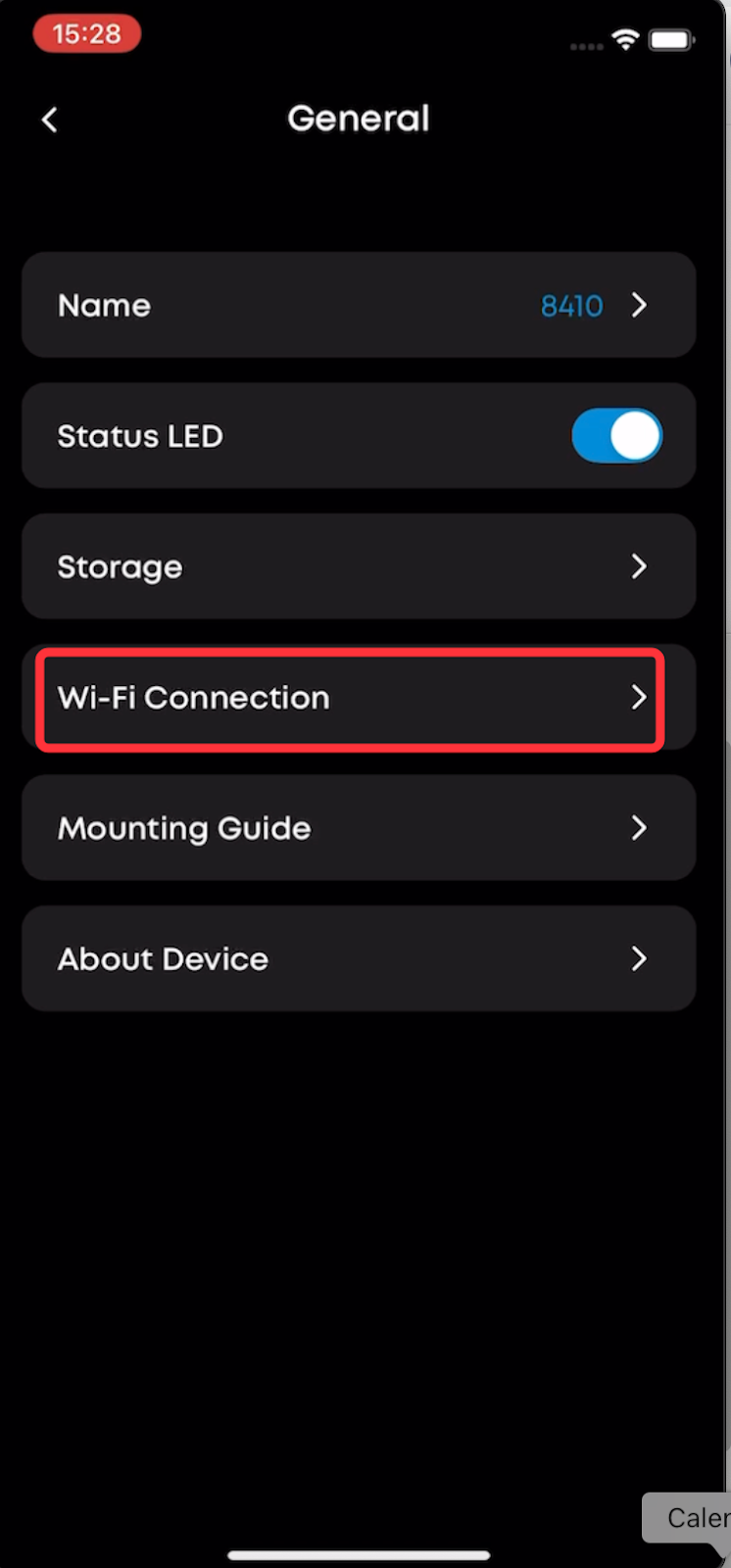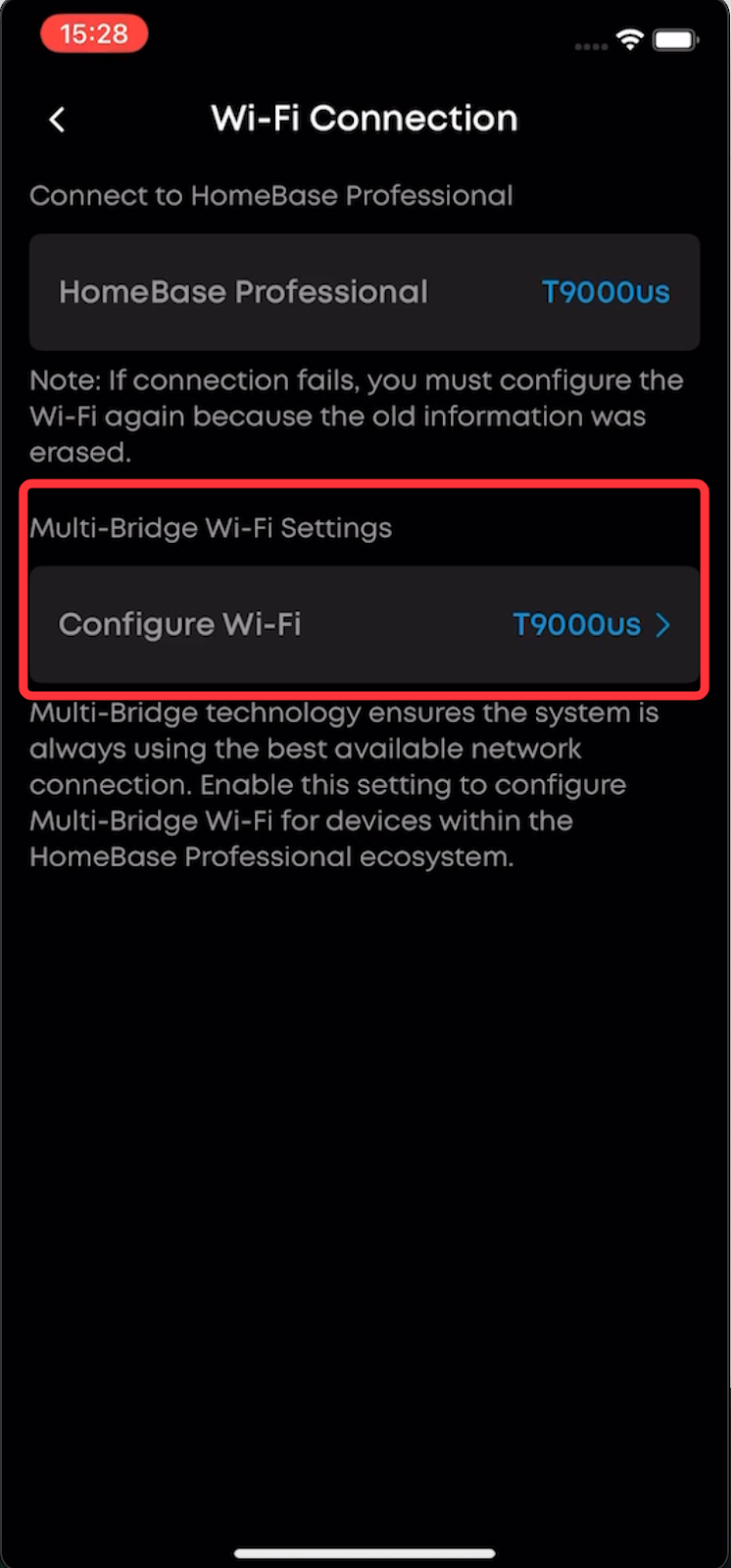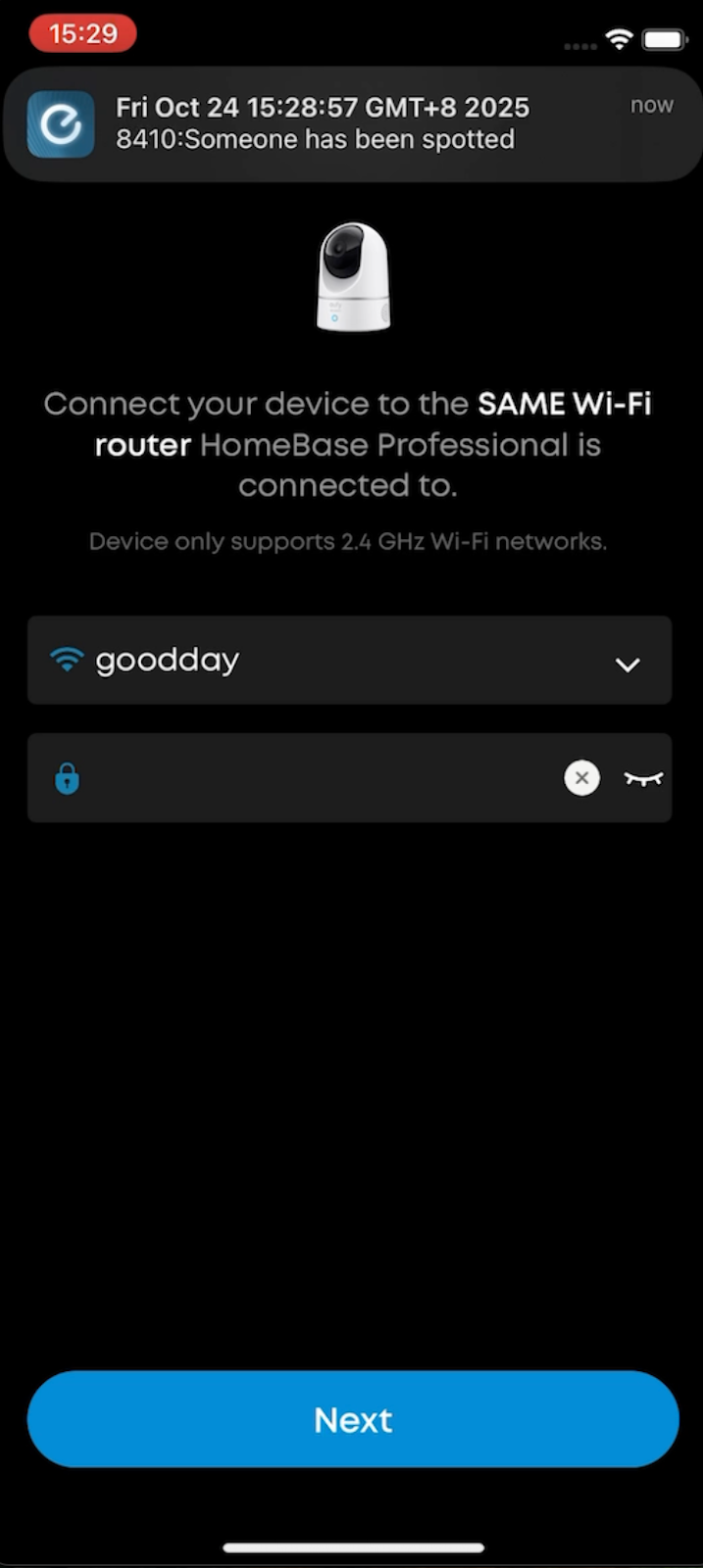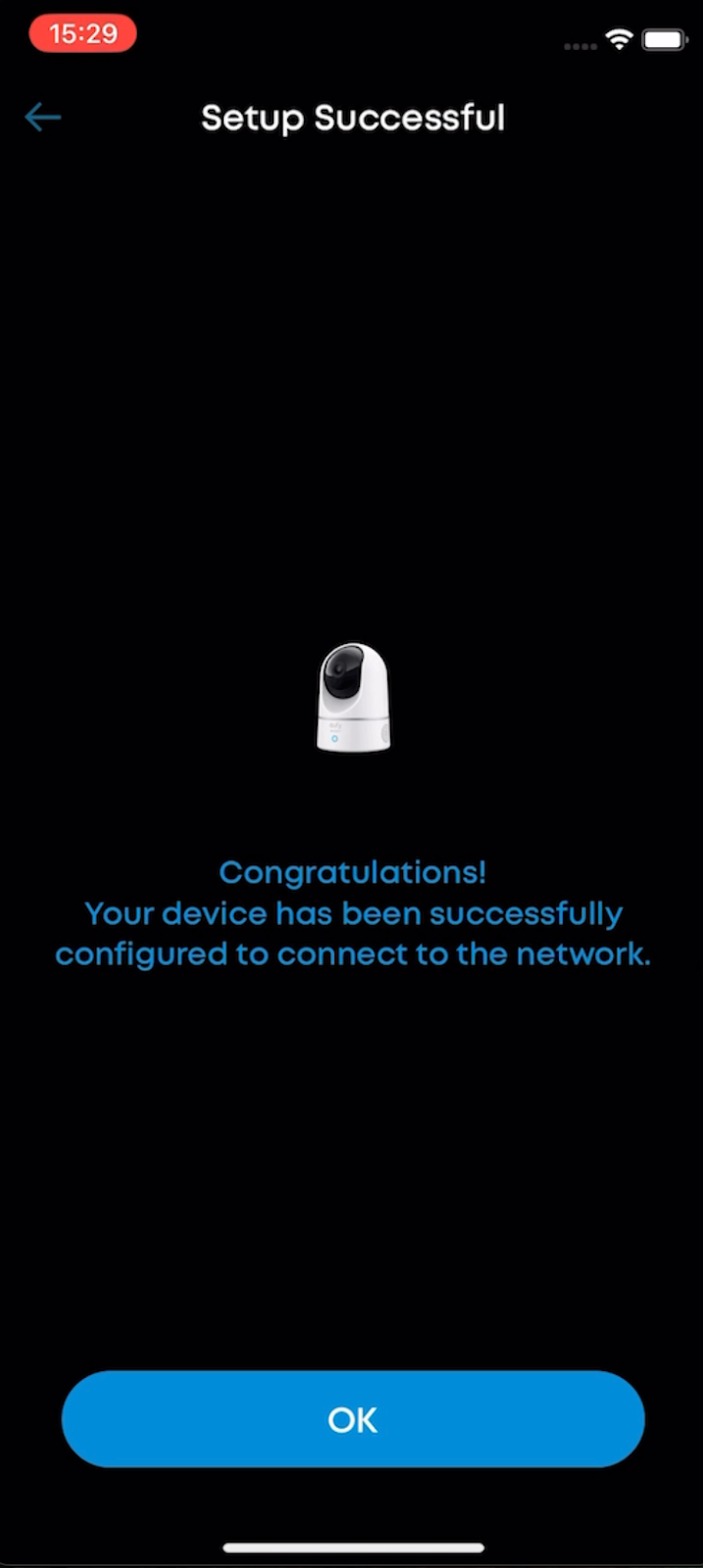Overview of Multi-Bridge Function
The Multi-Bridge feature aims to enhance the stability of camera real-time streaming by optimizing network connectivity. Too many cameras connected to HomeBase or the distance between the cameras and HomeBase is too far would result in unstable signals. The Multi-Bridge feature allows cameras to directly connect to the router network as a bridge, instead of directly to the HomeBase. It dynamically switches to a better connection with router or homebase, thereby enhancing Wi-Fi signal strength and network connection speed.
User Case References
Some users have reported that after switching the eufyCam S3 pro to Multi-Bridge mode, the camera transmits signals via the router's Wi-Fi, and the live stream function has returned to normal, effectively resolving the connection latency issue.
By enabling the Multi-Bridge feature, the laggy issue of real-time streams caused by unstable network signals can be significantly improved. It is recommended to set up the feature after meeting the preconditions.
Prerequisites for Activation
-
Connect HomeBase Professional S1 to your eufy account. Upgrade eufy app software to the newest version.
-
Upgrade camera and HomeBase firmware to the newest.
-
Ensure that the camera has been properly bound to HomeBase Professional S1.
-
WiFi requirements: 2.4 GHz Wi-Fi Network with a WPA2 protocol; Internet with at least 2Mbps upload speed.
-
Compatibility: Following cameras that work with HomeBase Professional S1 has the Multi-Bridge function.
Activation Steps
-
Let's take 2K Indoor Cam E220 (T8410) as an example here. Open the eufy app, go to the camera settings page;
-
Go to 'General'; click 'Wi-Fi Connection' and find the 'Multi-Bridge' feature;
-
Enable the Multi-Bridge feature as prompted by the application.